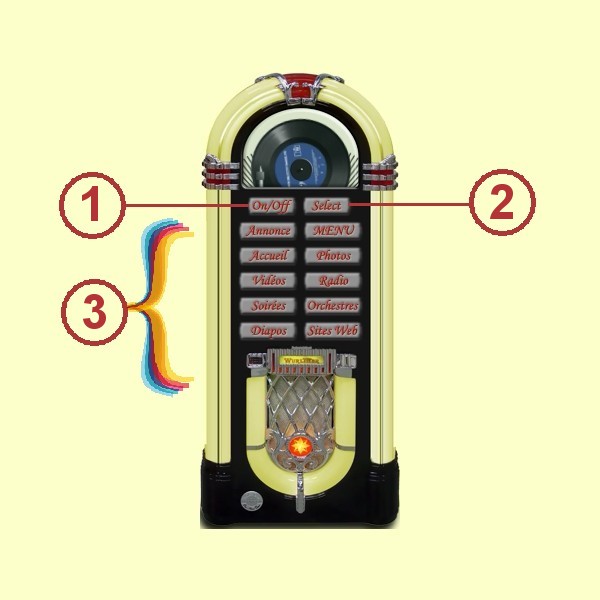 |
L'image ci-dessus est un extrait de la page du MENU La musique, c'est du bruit qui pense - Victor Hugo The above picture is a portion from the FRONT PAGE Music, it's some noise which thinks - Victor Hugo
FOND MUSICAL Un fond musical a été programmé pour agrémenter votre visite et restituer une partie de l'ambiance des soirées dansantes. Toutefois, sachez que les musiques sont en qualité amoindrie de 20kbps au lieu de 192kbps dans le respect des droits des auteurs, compositeurs et interprètes. Pour mettre en fonctionnement ou bien arrêter le jukebox, cliquer sur le Bouton 1 : on / off. Il faut attendre quelques secondes pour que la demande soit effective. Lorsque vous accédez à la page du menu, la musique se met en fonction mode aléatoire. Toutes les musiques défileront les unes après les autres et ce sans qu'il y ait répétition d'une musique passée. Lorsque la liste est entièrement lue, le compteur repart à zéro. Bouton 2 : sélect. En cliquant sur ce bouton vous accéder à la liste des musiques en stock dans le jukebox. Les titres sur fond jaune ne sont pas passés; ceux sur fond gris ont déjà été écoutés; enfin le nom de la musique en cours d'écoute clignote.
Nota : lorsque vous passez une vidéo, la musique du site est coupée automatiquement. Si les musiques vous plaisent, allez les retrouver sur les sites de téléchargements, payants. Quelques uns de ces sites (liste non exhaustive) sont nommés à la rubrique "SITES WEB" de ce site, sous-rubrique "MUSIQUES".
Boutons 3 : Les autres boutons vous permettent de changer de rubrique du site sans revenir à la page du menu.
MUSICAL BACKGROUND A musical background has been created to enhance your visit and to capture a part of the atmosphere of these evening dancing parties. However, note that the musics are in low quality (20 kbps instead of 192 kbps) in order to respect the authors’, composers’ and singers’ rights. To start or stop the jukebox, click on Button 1: on/off. Please wait a few seconds before your request is effective. When you have access to the Menu Page, the music plays in shuffle mode. All the musics will be played the one after the other without any repetition. When the playlist is over, it starts all over again. Button 2: Select. When you click on this button, you have access to the list of musics stored in the jukebox. The titles highlighted in yellow have not been played yet; those in grey background have already been played; finally, the name of the music being played is flashing. Choice of a music: it is always possible to select the music of your choice by clicking on the requested title. Note: When you watch a video, the music of the web site is automatically muted. If you enjoy the musics, go to appropriate and legal web sites and download your favourite music. Some of these web sites (non-exhaustive list) are mentioned in this very site. Go back to the front page, click on "SITES WEB" and then click on the sub-section "MUSIQUES". Buttons 3: The other buttons allow you to navigate through the web site sections without going back to the Menu Page.
|

